
In cross-border e-commerce, advertising, and bulk account management, platforms often detect users’ true identities and operating environments by checking browser fingerprints, IP addresses, cookies, and other data. An anti-detect browser is a tool that helps users simulate multiple distinct browser fingerprinting environments, which effectively reduces the risk of accounts being linked or banned by these platforms.
The most crucial function of an anti-detect browser is to allow you to manage hundreds or thousands of accounts simultaneously, with each account having a unique “identity.”
It works by simulating real device information such as browser type, operating system, and hardware configuration to generate a unique browser fingerprint for each account. This means that from the platform’s perspective, each of your accounts appears to be used by a separate, real device. When combined with a unique IP address, the platform can’t link these accounts back to you as a single user, effectively preventing account association and bulk bans.
Whether you want to run e-commerce businesses, social media marketing campaigns, or market research in different countries and regions, an anti-detect browser can help.
By seamlessly integrating with proxy IPs (such as residential or datacenter proxies), you can make each account appear as if it’s logging in and operating from a specific region or even a specific neighborhood. This makes your account behavior more aligned with local users, increasing platform trust and reducing the likelihood of being flagged by risk control systems.
In today’s digital age, personal privacy faces severe challenges. An anti-detect browser provides a solid shield of protection.
It can effectively hide your real device information (such as your computer model, graphics card, and screen resolution) and your actual geographical location. This prevents your data from being tracked and collected by platforms, advertisers, or even malicious actors. It not only protects your personal privacy but also ensures the security of your account assets and data.
Incognition is one of the more popular anti-detect browsers on the market. It supports multi-profile management, independent configuration files, and various proxy protocols (HTTP, HTTPS, SOCKS5). Its user-friendly interface makes it suitable for cross-border e-commerce, overseas social media operations, and ad verification.
Its main strengths are high stability, controllable fingerprint parameters, and support for team collaboration, making it a cost-effective tool for individuals and businesses that need to manage multiple accounts in bulk.
Using an anti-detect browser alone only isolates fingerprints. To minimize the risk of being banned, you must pair it with high-quality proxy IPs (like the residential IPs provided by CLiproxy). Here are the detailed steps:
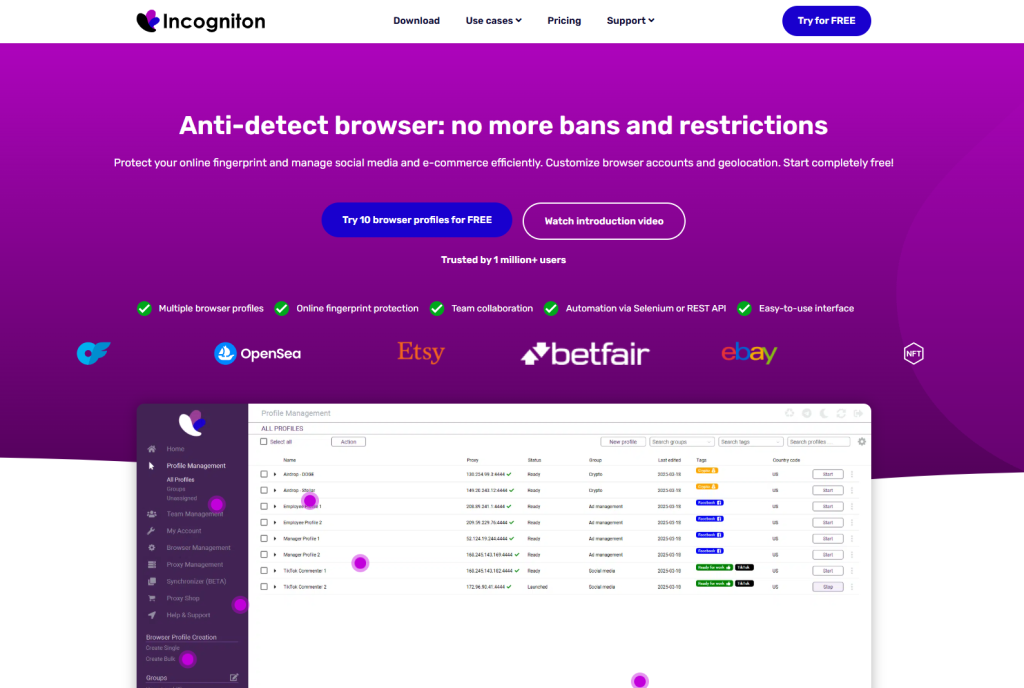
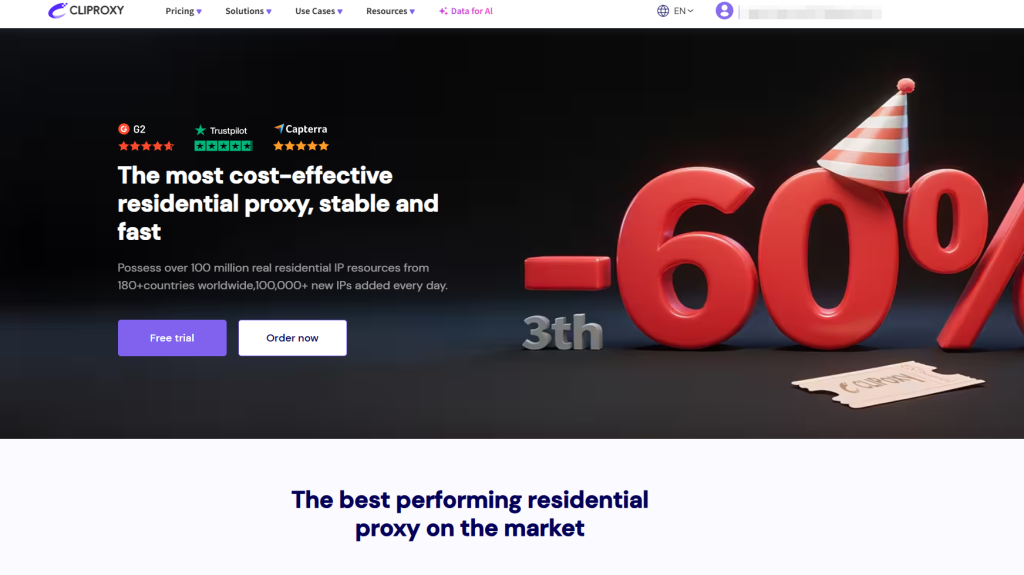
Incognition offers a free trial with limited features and browser profile counts. If you need to manage accounts in bulk, upgrading to a paid version is recommended.
If your business involves cross-border e-commerce, overseas advertising, or bulk account management, the combination of an anti-detect browser and high-quality residential proxies is an indispensable tool.
Incognition paired with CLiproxy not only provides secure account isolation but also enhances account survival rates and ad campaign stability, allowing you to operate more securely and efficiently in a competitive market.