
Gone are the days when you could browse the internet without worrying about being tracked. Today, every click, search, and interaction online leaves a digital footprint that companies, advertisers, and even governments can use to monitor and profile users. Traditional privacy tools, such as incognito mode or VPNs, offer some level of protection, but they fall short when it comes to preventing advanced tracking techniques like browser fingerprinting.
This is where Incogniton, an anti-detect browser, steps in. Designed to give users complete control over their online identity, Incogniton provides true privacy by allowing individuals and businesses to create multiple, unique browsing profiles that prevent tracking and detection. Whether you’re an ad manager handling multiple accounts, a crypto trader safeguarding your transactions, or just someone who values online privacy, Incogniton offers a solution that traditional browsers simply can’t match.
In this article, we’ll explore the limitations of standard privacy tools, what makes an anti-detect browser different, and how Incogniton ensures true anonymity in an era of mass digital surveillance.
The internet was once seen as a space of freedom and anonymity, but modern web technologies have changed that reality. Today, websites and services track users through various techniques, including:
Many people assume that tools like VPNs, incognito mode, or ad blockers offer full privacy, but they only provide partial solutions:
These gaps in privacy protection have real consequences. Companies like Google and Facebook track users across multiple sites to build highly detailed profiles. Governments in surveillance-heavy countries monitor online activity. Even cybercriminals exploit digital footprints to target individuals.
This is why more people are turning to anti-detect browsers—a more advanced solution for true online anonymity.
An anti-detect browser is a specialized web browser designed to prevent tracking by allowing users to create multiple unique browsing profiles, each with a different fingerprint. Unlike regular browsers like Chrome and Edge, which expose your unique settings to every website you visit, anti-detect browsers mask or randomize your browser data, making it impossible to track users based on their device setup.
Instead of relying solely on VPNs or proxies, which only hide your IP, anti-detect browsers modify key parameters such as:
These features make anti-detect browsers ideal for anyone who is privacy-conscious and wants to remain truly anonymous on the internet.
Among the many options available, Incogniton stands out as one of the most user-friendly and powerful anti-detect browsers. In the next sections, we’ll break down how it works and why it’s a game-changer for online privacy.
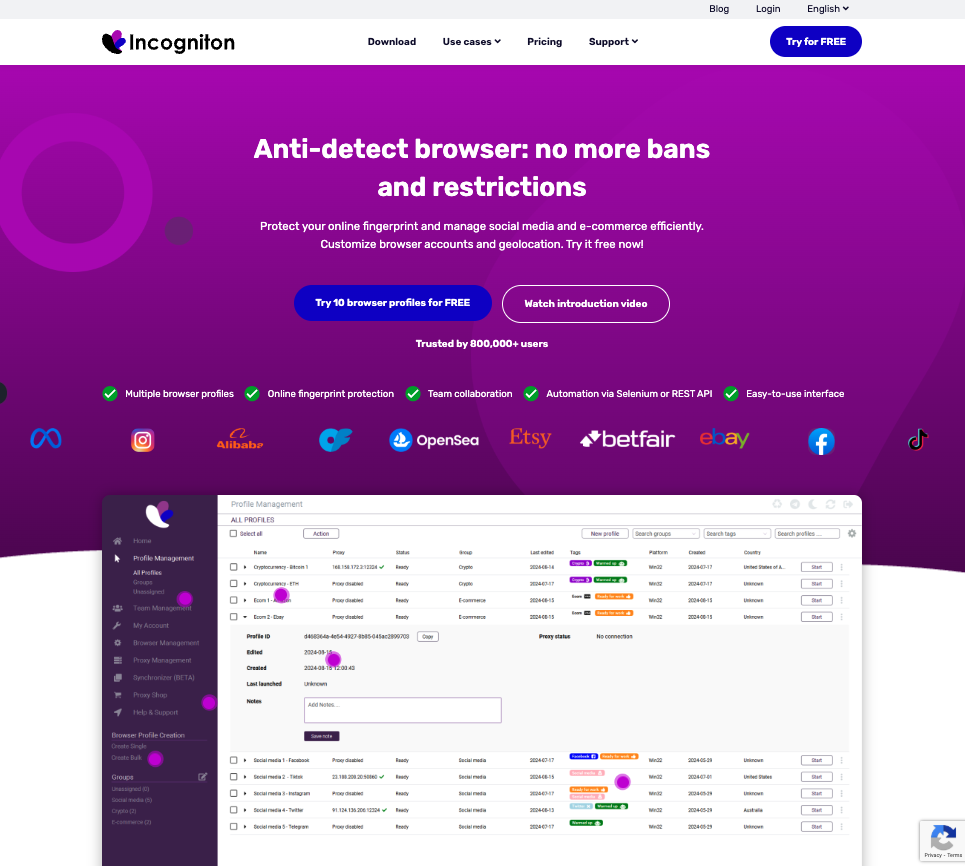
Incogniton provides a suite of privacy-enhancing features that go beyond the capabilities of traditional browsers. Here’s how it ensures true anonymity:
Most websites use browser fingerprinting to track users, even without cookies or IP addresses. They gather data on your device, including your screen resolution, installed fonts, system time zone, and even subtle rendering differences in your graphics card. Incogniton lets users generate and modify these fingerprints, making each browser profile appear unique.
For example, a digital marketer managing multiple ad accounts can assign different fingerprints to each profile, ensuring that platforms like Facebook and Google don’t detect them as the same user. Without this protection, managing multiple accounts could result in bans due to “unusual activity.”
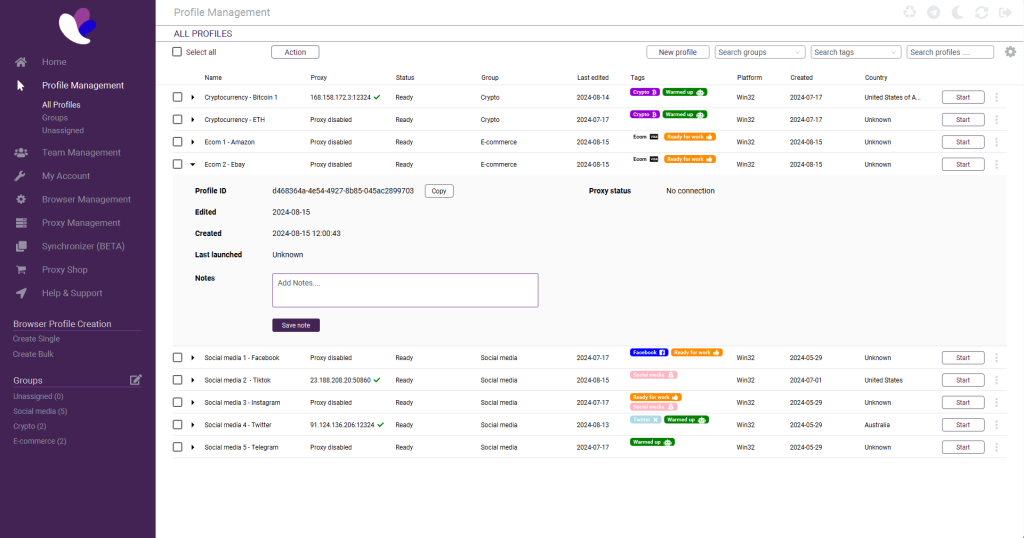
Each Incogniton browser profile operates as an independent environment, meaning no data leaks between sessions. In a standard browser, even when using a VPN, sites can still track you if your cookies or browser fingerprint remain the same. With Incogniton:
This feature is crucial for businesses managing multiple client accounts or individuals who want to maintain separate online identities.
Most browsers allow sites to store cookies and track users across the web, even after a session ends. Incogniton gives users complete control over cookie management, allowing them to:
This fine-tuned approach ensures users don’t have to constantly clear their cache or worry about residual tracking data.
While a VPN changes the IP address for an entire device, Incogniton takes this a step further by allowing each profile to have a different IP address using proxy integration. This is especially useful for:
By combining proxy support with fingerprint masking, Incogniton prevents websites from detecting users as VPN users, which is a common red flag on platforms that restrict access based on location.
Websites can detect your browser and operating system through the User-Agent string, a piece of data sent with every request. Incogniton allows users to modify this information, making it appear as though they are using different browsers or devices.
For example, if a website blocks access from certain browsers or operating systems, Incogniton users can simply switch profiles to mimic an allowed device. This feature is invaluable for testers, researchers, and marketers who need to access websites from different device perspectives.
Many people rely on VPNs, incognito mode, or standard browsers with extensions to maintain privacy. While these tools offer some level of protection, Incogniton provides a more comprehensive solution. Here’s why:
A VPN only masks your IP address—it doesn’t stop browser fingerprinting. If a user logs into two accounts with the same browser setup, websites can still detect that the accounts belong to the same person.
With Incogniton, users get:
READ MORE: VPN vs Incogniton
Incognito mode does not make a user invisible. It simply:
It does not stop tracking through:
Incogniton, on the other hand, provides real anonymity by changing how a browser appears to tracking systems, making it as if different users are accessing the internet from separate devices.
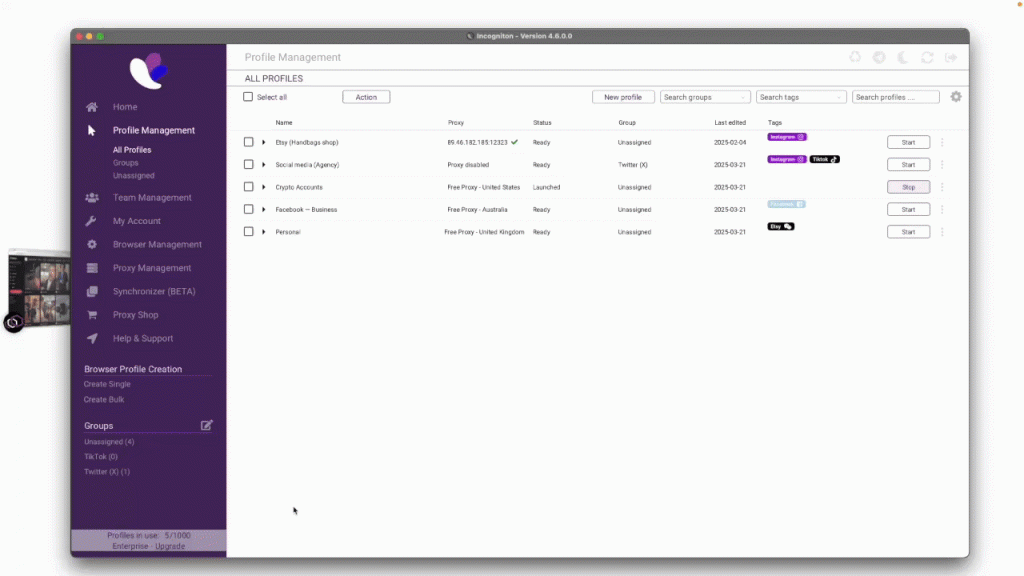
There are several anti-detect browsers on the market, but Incogniton stands out due to:
RELATED: How to Use Incogniton with RTILA to Automate Your Workflow
For users who want a balance between powerful privacy tools and usability, Incogniton is the superior choice.
Incogniton isn’t just for privacy enthusiasts—it’s an essential tool for various professionals and businesses. Here’s how different groups benefit from using it:
Platforms like Google Ads and Facebook Ads have strict policies against running multiple ad accounts from the same device. If a marketer tries to manage multiple accounts using a standard browser, they risk account suspension due to detected cross-activity.
Incogniton helps by allowing each ad account to have a unique browser profile which means they won’t be linked by these platforms. Consequently, you could safely scale advertising campaigns without bans.
Affiliate networks often flag users who create multiple accounts. With Incogniton, affiliate marketers can run multiple unlinked affiliate accounts. This helps prevent tracking across different campaigns on their networks. They would also be able to experiment with different offers from various networks and locations without disrupting their existing accounts.
Cryptocurrency exchanges are known to flag accounts if they detect multiple logins from the same browser or IP. This can lead to account suspensions, trading restrictions, and loss of funds due to verification issues.
Incogniton ensures crypto traders can assign unique fingerprints and proxies to their multiple trading account so they can conduct seamless trading across multiple platforms without bans.
READ MORE: Crypto Airdrop Hunting: Why You Need an Anti-Detect Browser
In regions with strict internet surveillance, journalists and activists face risks when researching or publishing online. Incogniton helps by enabling them to create multiple profiles to maintain different digital identities for secure communication. These profiles would have different browser fingerprints which prevents government tracking and ensures that their online activity remains anonymous and untraceable.
Even if you’re not a marketer or trader, Incogniton is still useful for:
Online privacy is no longer a luxury—it’s a necessity. With growing surveillance, aggressive tracking, and increasing digital threats, relying on traditional privacy tools is no longer enough.
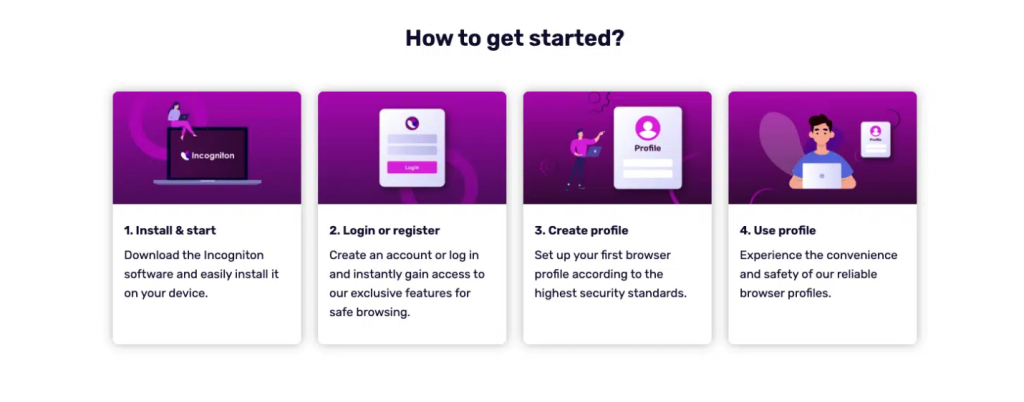
Incogniton offers a powerful, all-in-one solution for true anonymity, preventing browser fingerprinting, isolating profiles, and integrating proxy support for complete protection. Whether you’re a marketer, crypto trader, journalist, or just someone who values privacy, Incogniton is the best way to take control of your online identity.
If you’re serious about protecting your digital footprint, Incogniton is the tool you need.


