
Whether you’re an internet enthusiast, a cross-border operator, a developer, or a data collector, you’ve probably heard the term “proxy” many times. It helps you access specific content, improve online privacy, and is also used in scenarios like multi-account management and social media marketing. So, what exactly is a proxy? And how should we configure it? This article will take you through the basic knowledge of proxies and practical techniques for using them.
A proxy is an intermediary server that acts on behalf of your device to access target websites. When you use a proxy to browse the internet, the target website receives the proxy server’s IP address, not your real IP. This “intermediary” mechanism allows you to hide your identity, bypass geographical restrictions, or achieve IP isolation in multi-account management.
In simple terms, it’s like sending an anonymous letter: instead of mailing it directly from your home, you have someone else mail it for you. The recipient sees the “middleman’s” address, not yours.
Configuring a proxy means setting up a proxy server on your device or application so that all your network requests are routed through the proxy instead of directly connecting to the target website or service.
Let’s say you want to access a website that only allows U.S. users, but your local IP is from China. In this case, you can:
This is how proxy configuration works and allows you to bypass geographic restrictions.
Hide your real IP: Protects your online privacy.
Localized access: For example, accessing local websites.
Multi-account isolation: Prevents accounts from being banned due to the same IP address.
Improve network stability: Especially useful in data collection and automation tasks.
Proxies are not one-size-fits-all; different proxy types are suitable for different use cases. Below are some common types of proxies and their characteristics:
| Proxy Type | Advantages | Use Cases |
| Residential Proxy | Simulates real users, stable, hard to block | Social media account management, ads, multi-account management |
| Data Center Proxy | Cost-effective, fast | Automated testing, large-scale data scraping |
| Mobile Proxy | Simulates mobile users, highly trusted | Mobile testing, social media marketing |
| Transparent Proxy | No identity hiding, easy to detect | Content caching acceleration (non-anonymous needs) |
| Anonymous Proxy | Hides user identity, moderate anonymity | Basic online privacy protection |
| High Anonymity Proxy | Completely hides identity, hard to detect | High privacy protection, anti-scraping environments |
The method to configure a proxy varies depending on the device, operating system, browser, or application. Here, we’ll explain how to configure a browser proxy (using Chrome as an example), along with some practical tips to help you set it up smoothly.
Before configuring a proxy, you need to decide which proxy type suits your needs. Common types include:
HTTP/HTTPS Proxy: Suitable for browsing web pages.
SOCKS5 Proxy: Suitable for more complex applications, like email clients, P2P programs, or Telegram.
If you’re only looking to access restricted websites through your browser, HTTP or SOCKS5 proxies should suffice.
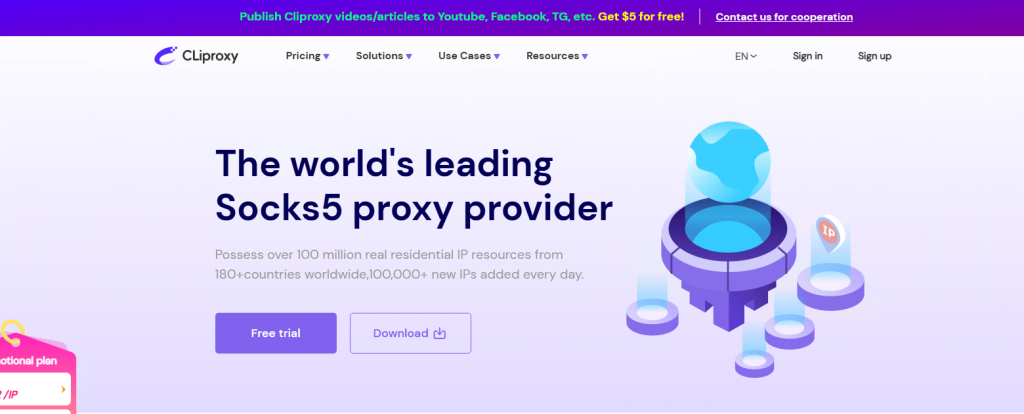
There are many proxy service providers in the market, like Cliproxy. When choosing one, consider the following factors:
IP Type: Does it offer residential IPs, data center IPs, or mobile IPs?
Region Coverage: Does it support the countries or cities you need?
Connection Stability: Does it frequently drop connections? Are the IPs easily blocked?
Pricing Model: Does it offer pay-per-traffic or pay-per-time models? Do they have trial packages?
Compatibility and Support: Does it support Chrome extensions, APIs, Selenium, etc.?
For example, Cliproxy supports browser, API, and automation script integration, with comprehensive documentation, suitable for both beginners and advanced users.
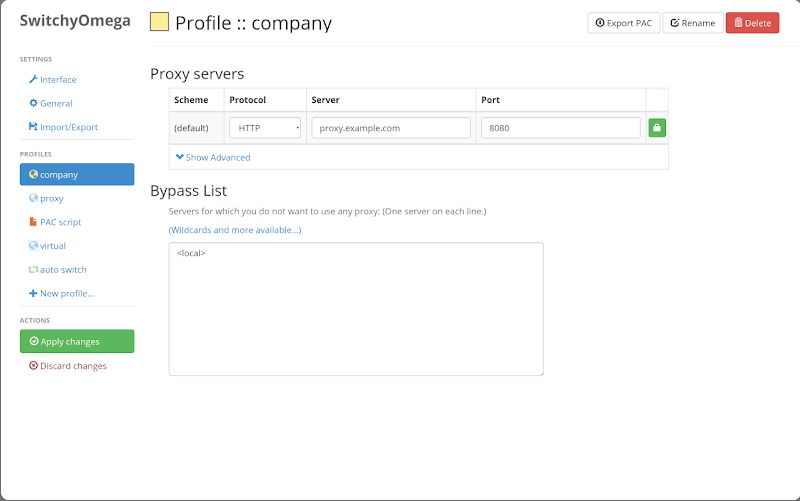
Chrome does not have detailed proxy configuration by default, so it is recommended to use a flexible plugin like SwitchyOmega for setup. Here’s how:
Install the Plugin: Search for “SwitchyOmega” in the Chrome Web Store and click “Install.”
Create a Profile: Open SwitchyOmega → Create a new profile → Name it (e.g., “Cliproxy”).
Enter Proxy Information: In the proxy server settings, choose HTTP or SOCKS5 type. Enter your proxy IP address and port.
Save and Enable: Save the settings and select the newly created proxy profile from the plugin menu.
After configuring the proxy, visit the following websites to check if your proxy is working:
Check if the IP address and location displayed match the proxy information you entered. If they do, the proxy configuration is successful. You can also try visiting previously inaccessible websites to see if they load properly.
If you’re using other applications or systems (e.g., Windows, macOS, Android, Telegram), the configuration process might be slightly different. You can configure a global proxy in the system settings, look for “network settings” or “proxy settings” in the app, or use proxy client tools like Proxifier for unified management.
Q1: Is using a proxy safe?
A1: As long as you choose a legitimate, reputable proxy provider, it’s generally safe. However, avoid using free proxies, as they may pose risks to your privacy. Cliproxy, for instance, is an excellent choice due to its affordable prices and stable IPs.
Q2: Will proxies affect my internet speed?
A2: Yes, there may be some impact, especially if the proxy server is far away or has limited bandwidth. Residential or mobile proxies tend to be slower than data center proxies.
Q3: Why is my proxy not working?
A3: This could be due to the proxy IP being blocked, incorrect authentication information, unreachable ports, or network restrictions. Consider switching proxies or contacting the service provider.
Proxies are powerful tools for enhancing online privacy, bypassing restrictions, and managing multiple accounts. Understanding the types of proxies and their uses, as well as mastering common configuration methods, can make various online tasks much easier. If you have more advanced needs, such as high anonymity, IP pool management, or multi-region support, it’s recommended to choose a professional proxy provider like Cliproxy (https://cliproxy.com) to ensure stability and efficiency.