
Linken Sphere is a highly anonymous browser with customizable digital fingerprints. Initially released in 2017 by an organization named Tenebris on Russian dark web forums, it quickly gained traction among digital marketers, cybersecurity researchers, and underground communities. Renowned for its advanced anti-fingerprinting technology and multi-account management capabilities, it is widely used in scenarios demanding anonymity and account isolation.
Built on Chromium, Linken Sphere integrates a unique “virtual profile” mechanism. Each session simulates distinct devices, network environments, and user behaviors, effectively bypassing platform risk control systems.
High Anonymity: Full browser fingerprint spoofing (User-Agent, resolution, time zone, WebGL, Canvas, Audio, etc.).
Multi-Account Isolation: Fully segregated profiles for managing social media, e-commerce, and other multi-account scenarios.
Proxy Protocol Support: HTTP, SOCKS5, SSH, Tor, and more.
Built-in Automation Engine: Batch task processing for operational efficiency.
Anti-Detection Strength: Harder to flag as automated or suspicious compared to standard incognito browsers.
Less User-Friendly Interface: Technical UI poses a learning curve for beginners.
High Cost: Premium pricing targets professionals, less accessible for individual users.
Legal Controversies: Strong anonymity features have led to misuse concerns in underground communities.
To maximize anonymity, proper proxy setup is essential. Follow these steps:
Choose reliable IPv4/IPv6 proxy providers like Cliproxy. Ensure proxies support HTTPS/SOCKS5 protocols and offer high anonymity (Elite Proxy).
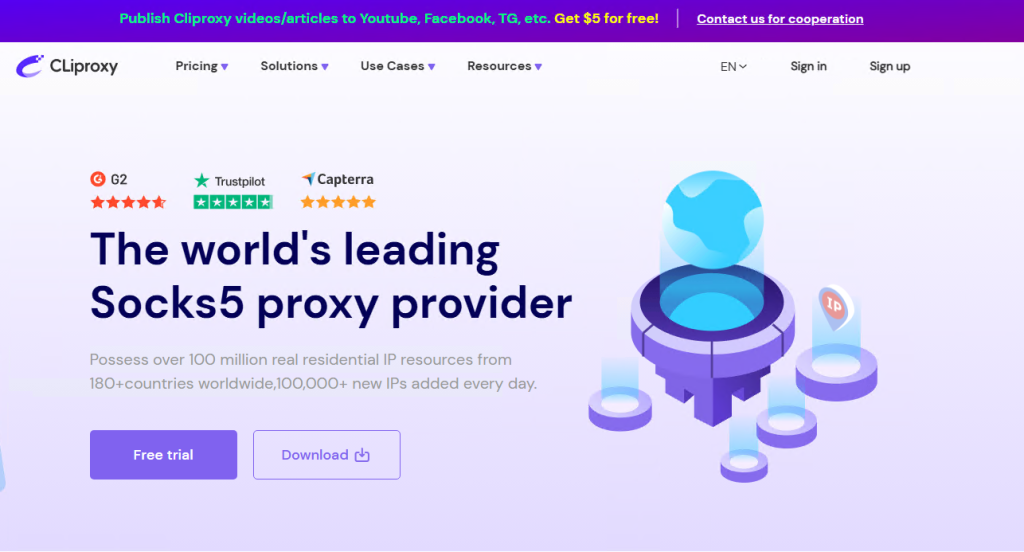
Download the installer from the official site or authorized vendors (avoid pirated/phishing links). Install and activate your license.
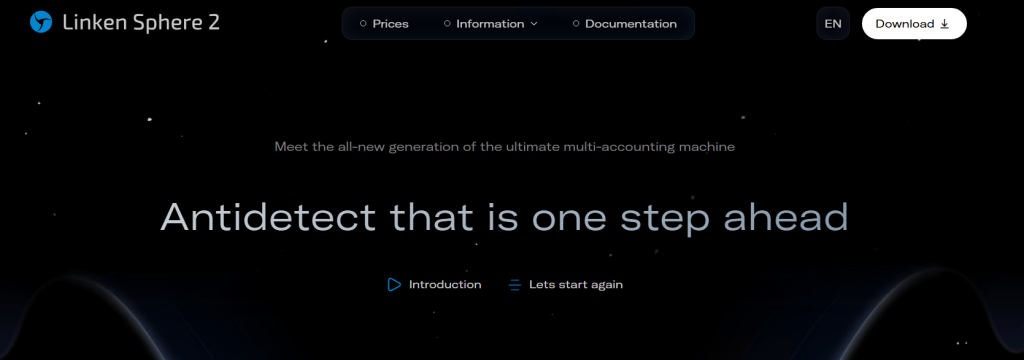
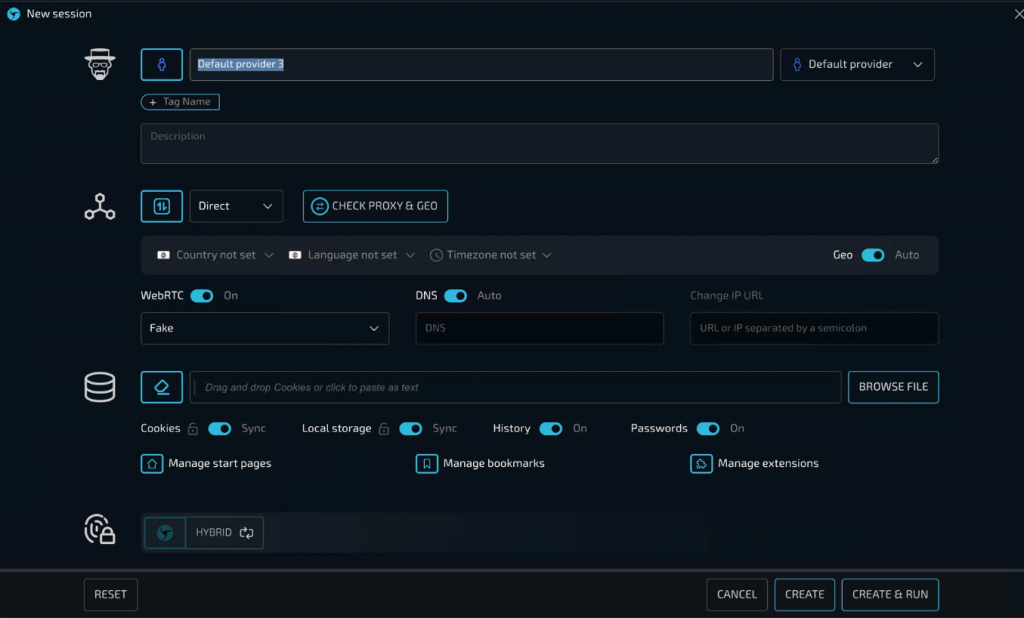
1. Launch Linken Sphere.
2. Create a new Profile.
3. Select the proxy type (e.g., SOCKS5) under “Network Settings.”
4. Enter proxy IP, port, username, and password.
5. Save and launch the profile to enable proxy browsing.
Linken Sphere’s standout capability is its granular browser fingerprint control, allowing customization of:
User-Agent, resolution, language, time zone
Fonts, plugins, operating system
Canvas/Audio/WebGL noise simulation
Proxy and DNS separation
This “near-perfect camouflage” simulates genuine user behavior, significantly boosting account survival rates.
Cross-border E-commerce: Manage Amazon/eBay multi-accounts.
Social Media Marketing: Operate Facebook/Instagram ad accounts.
Ad Verification & Fraud Detection: Validate ad displays across regions.
Web Scraping & Research: Conduct large-scale crawling anonymously.
Gaming/Exchange Accounts: Avoid risk controls triggered by shared IPs/device fingerprints.
Gray-area & Security Research: Legitimate applications despite abuse risks.
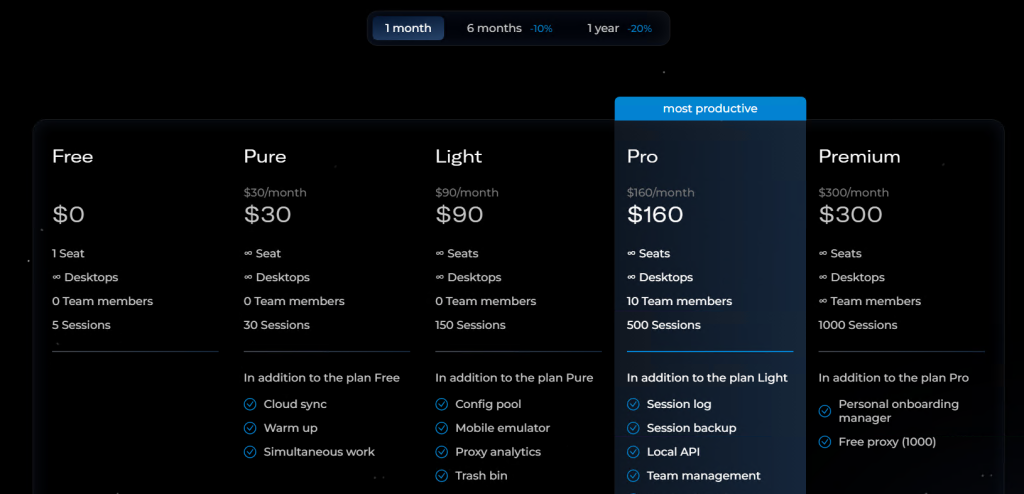
Linken Sphere requires monthly/annual subscriptions:
Basic: ~$100/month
Advanced (more features): ~$300+/month
Team (collaboration tools): Custom quotes
Payment Methods: Cryptocurrency (BTC/USDT), PayPal, anonymous options.
Free Trial: New users get unlimited access to basic features.
Discounts: 10% (3 months), 20% (6 months), 30% (1 year).
Referral Program: Earn $30 in credits for successful referrals.
To maximize Linken Sphere’s potential, pair it with high-quality proxies like Cliproxy:
Global Residential IP Pool: 100+ countries, real residential IPs.
Protocol Support: HTTP/HTTPS/SOCKS5.
Developer API: Custom IP extraction for automation.
Cost-Effective: Ideal for data scraping, multi-account management, and ad verification.
Linken Sphere is a professional browser built for privacy, multi-account management, and anti-detection browsing. Despite its technical learning curve, proper proxy configuration (e.g., with Cliproxy) enhances security and anonymity. Whether you’re a marketer, e-commerce operator, or researcher, Linken Sphere delivers an efficient, secure workflow—backed by a trusted proxy service for added protection.


